The User List dialog box lists all the users and their details, including: username, first and last names, and user type.
- Select Admin > Manage Users.
The Manage Users screen displays a list of users in the system.

- Select a user from the list.
The user information is displayed on the right.
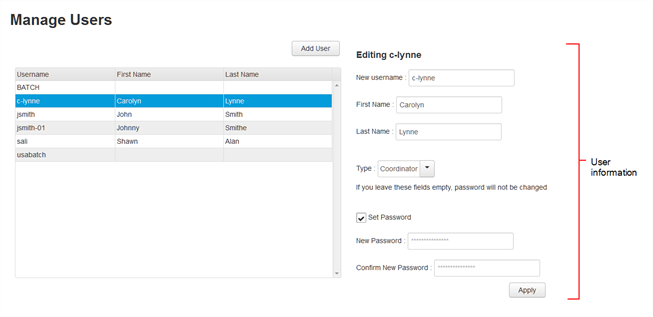
- When you are finished, click Return to Scene List at the top-left of the screen.