Once you are done working on your local copy of a scene you exported from WebCC, you can upload the changes you made directly from Harmony to the original version of the scene on the WebCC server.
NOTE Uploading changes to your scene to WebCC will cause the thumbnail and preview movie to be automatically regenerated in WebCC. It may however take a few minutes for the thumbnail and preview movie to update.
- In the top menu, select File > Download Database Changes.
-
If you have not yet done so during this Harmony session, you will be prompted to enter your WebCC username and password:
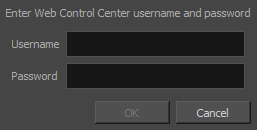
-
Click on the OK button.
Harmony will upload the changes you made to the scene to the WebCC server. The version of the scene on the database will correspond to your local copy.