You can change the sequence of scenes in your job, which affects the order in which the scenes appear in the job throughout the system. You can place a scene anywhere in the Scenes list or sort them alphanumerically.
- Select a scene from the Scenes list.
- Select Scene > Reorder.
The Reorder Scenes window opens.
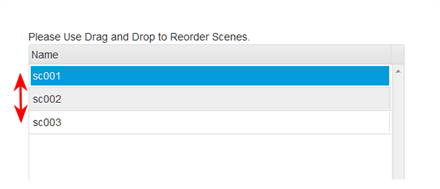
- Drag a scene up or down to reorder it.
- Click OK.