If the scene you exported from WebCC has been updated on the WebCC server, your local version will be outdated. If you need to work on the latest version, you can download the changes made to the scene directly from the WebCC server into Harmony.
- In the top menu, select File > Download Database Changes.
-
If you have not yet done so during this Harmony session, you will be prompted to enter your WebCC username and password:
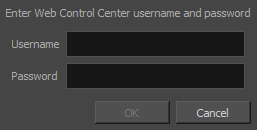
-
Click on the OK button.
The following prompt will appear:
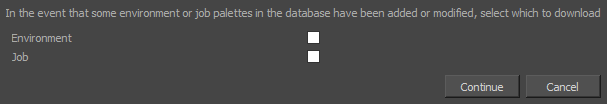
-
If you want to download palettes, templates and other assets added to the scene's environment, check the Environment check box.
- If you want to download palettes, templates and other assets added to the scene's job, check the Job check box.
-
Click on the Continue button.
Harmony will download the scene from the database server, apply the changes to it, and re-open the scene with the changes applied.