After you create a scene, you can view some of the scene information in the Scenes list, such as the version, number of frames and status.
NOTE It is useful to have at least one Display node in your scene as it dictates what is displayed in the movie and thumbnail of the selected scene.
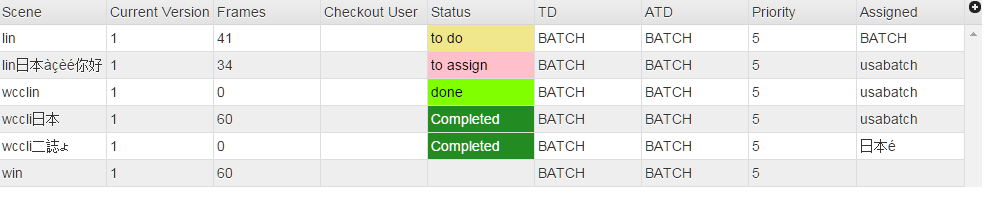
NOTE Add more categories to the Scenes list by clicking the plus (+) icon at the top-right corner and selecting items to view—see Scenes List.
NOTE When selecting scenes from the Scenes list, there is a delay for the first preview/thumbnail update because it is done in batch render.