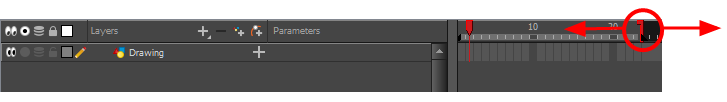T-HFND-007-007
You can set the scene length by entering its exact amount of frames or by adjusting its length using the scene length bracket in the Timeline view.
- Select Scene > Scene Length.
The Set Scene Length dialog box opens.
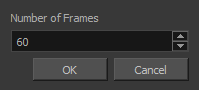
- In the Number of Frames field, enter the number of frames needed.
- In the ruler of the Timeline view, click and drag the red scene length bracket
 and move it to the left to shorten the scene or to the right to extend the scene.
and move it to the left to shorten the scene or to the right to extend the scene.