You can permanently delete a drawing file from a project's folder.
NOTE Deleting a drawing file is an operation that cannot be undone.
- In the Timeline or Xsheet view, select the drawings to delete.
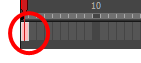
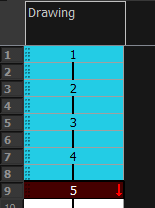
- Do one of the following:
| ‣ | From the top menu, select Drawing > Delete Selected Drawings. |
| ‣ | Right-click and select Drawings > Delete Selected Drawings. |