You can use the Skew tool to distort your elements on the x and y axis.
- In the Tools toolbar, if
Animate Current Frame or
Animate Onion Skin Range mode is enabled, click on it to open the Animate pop-up menu and select
Animate Off.
- Do one of the following:
- Select Animation > Tools > Skew.
- In the Advanced Animation toolbar, click the Skew
tool.
- Press Alt + 5.
- In the Camera view, Ctrl + click (Windows/Linux) or ⌘ + click (macOS) on the element to select it and drag a side of the bounding box up, down or sideways.
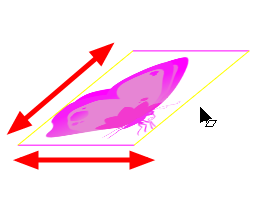
- You can select multiple layers at the same time. Press Ctrl + Shift + click (Windows/Linux) or ⌘ + Shift + click (macOS) on each element to select them.