You can tag layers to easily visualize them in the Timeline view.
- In the Camera view, select one or more elements.
- Right-click and select Tag or Untag.
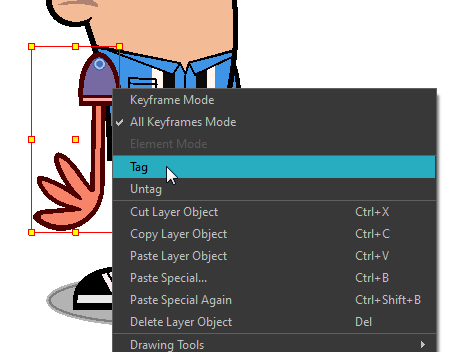
- In the Timeline or Node view, select one or more elements.
- Do one of the following:
- Right-click and select Tag and one of the following:
- In the Timeline or Node view menu, select Edit > Tag and one of the following:
- Timeline Tag: Tags selected elements in the Timeline or Node views.
- Timeline Untag: Untags selected layer in the Timeline view.
- Timeline Untag All: Untags all tagged elements.
- Timeline Untag All Others: Untags all elements except the selected one.