You can prevent modifications to a layer by locking in it. While a layer is locked, you cannot select it, manipulate it, draw in it, or change its timing in the Timeline view.
Locking a layer is especially useful if you want to avoid selecting it in the Camera view. Clicking on a locked drawing with the Transform tool in the Camera view will select whichever drawing is behind it, if there is any. This can help ensure that backgrounds and, more importantly, foreground elements, remain in place once they have been properly positioned.
- In the Timeline view, select one or more layers.
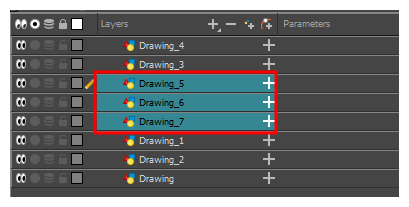
- Do one of the following:
- From the top menu, select Animation > Lock > Lock.
- Click one of the selected layer’s Lock
icon.
- Press Ctrl + Alt + L (Windows/Linux) or ⌘ + Alt + L (macOS).
All selected layers are locked.
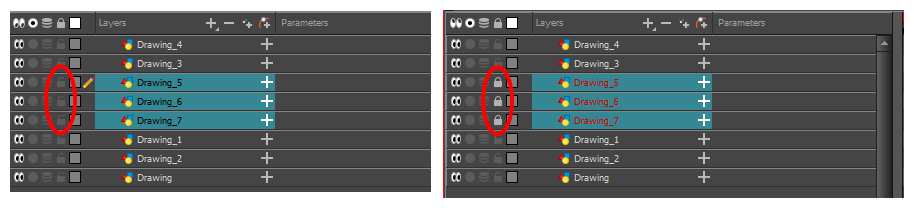
- In the Timeline view, select one or more locked layers.
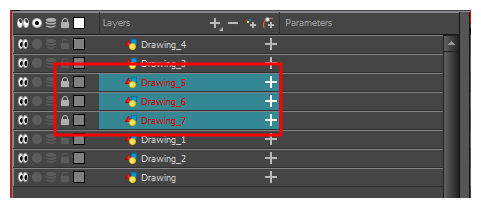
- Do one of the following:
- From the top menu, select Animation > Lock > Unlock.
- Click a selected layer’s Lock
icon.
- Press Ctrl + Shift + K (Windows/Linux) or ⌘ + Shift + K (macOS).
All selected layers are unlocked.
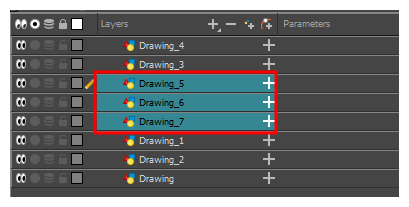
- Do one of the following:
- From the top menu, select Animation > Lock > Lock All.
- In the Timeline view, select all layers and click Lock
icon of a selected layer.
- Press Ctrl + Shift + L (Windows/Linux) or ⌘ + Shift + L (macOS).
All layers are locked.
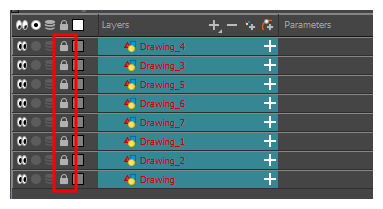
- Do one of the following:
- From the top menu, select Animation > Lock > Unlock All.
- In the Timeline view, select all layers (locked) and click Lock
icon of a selected layer.
- Press Ctrl + Alt + Shift + L (Windows/Linux) or ⌘ + Alt + Shift + L (macOS).
All layers are unlocked.
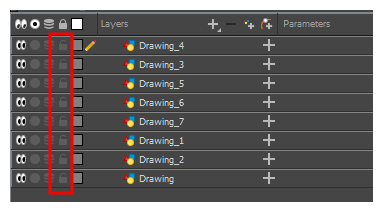
- In the Timeline view, select the layers you do not want to lock.
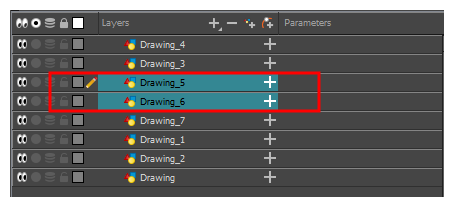
- Do one of the following:
- From the top menu, select Animation > Lock > Lock All Others.
- Press Ctrl + Alt + Shift + O (Windows/Linux) or ⌘ + Alt + Shift + O (macOS).
All layers are locked except the selected ones.
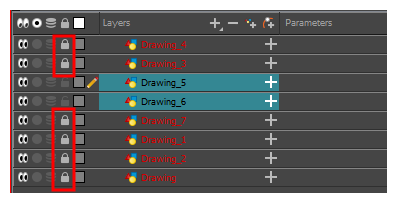
- In the Camera View bottom toolbar, enabled the Outline Locked Drawings
option.
- You can also set this option as a permanent preference. From the top menu, select Edit > Preferences (Windows/Linux) or Harmony Premium > Preferences (macOS).
- In the Preferences dialog box, select the Camera tab.
- In the Tools section, select the Show Locked Drawings As Outlines option.