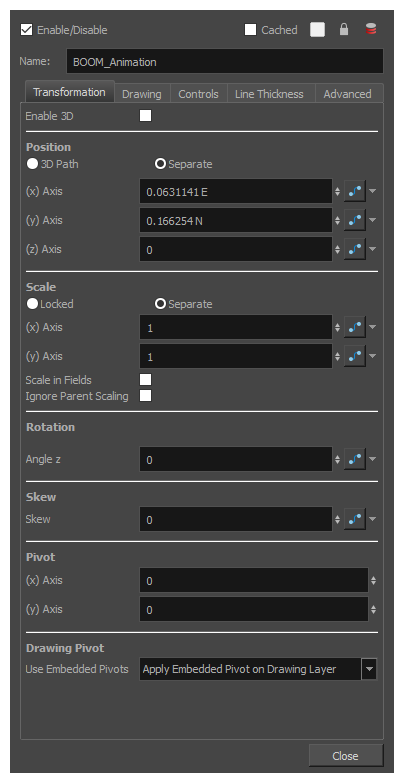You can display the Layer Properties view in several ways.
- Do one of the following:
- In the Layer Properties view is not part of your workspace, from the top menu, select Windows > Layer Properties. In the Timeline view, select a layer
- In the Timeline view, double-click on a layer.
- Press Shift + E.
- In the Node view, click on a node’s yellow properties button.
The properties display—see Element / Drawing Node.