The scripting toolbar allows you to create buttons that run functions in your scripts. You can add one button for each function you want to be able to run, and clicking on the button will instantly run the script function your linked it to.
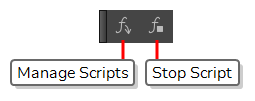
- Do one of the following:
- In the top menu, select Windows > Toolbars > Scripting.
- Right-click on any existing toolbar and select Scripting.
| Icon | Tool Name | Description |
|---|---|---|
|
|
Manage Scripts |
Opens the Scripts Manager dialog box where you can add scripts and functions to your Scripting toolbar. |
|
|
Stop Script |
Stops the execution of a script launched from the Scripting toolbar. |