The File toolbar contains buttons for common file operations such as New, Save and Open. These commands can also be found in the File top menu.
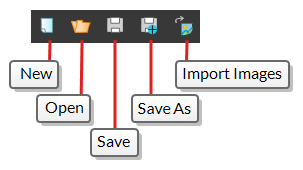
- Select Windows > Toolbars > File.
| Icon | Tool Name | Description |
|---|---|---|
|
|
New (Harmony Stand Alone) |
|
|
|
Open |
Displays the Open Scene dialog box where you can browse for a scene file. You can open a new scene from the current one and the previous scene will close. |
|
|
Save |
Saves all changes made to the opened scene, drawings, palettes, and palette lists. |
|
|
Save As |
Saves the current file with a different name and at a different location. Saves the current state of a scene as another scene. The Save As window prompts you for a new name and a different location for this scene before saving it. This will create a complete scene directory for the new scene. NOTE The scene name cannot exceed 23 characters.
|
|
|
Import Images |
Imports bitmap images which you can choose to vectorize |