The Channel Selector effect allows you to filter out some of the colour channels in an image.
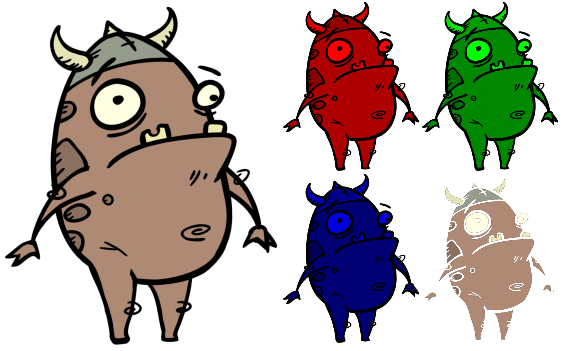
Refer to the following example to connect this effect:
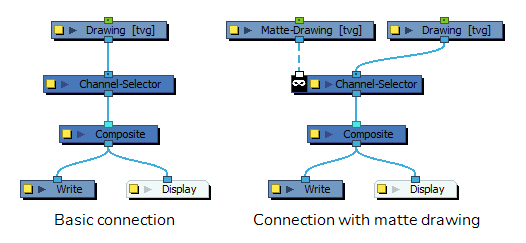
Properties
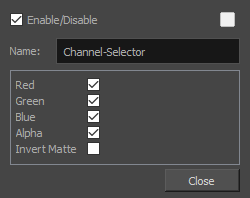
| Parameter | Description |
|---|---|
| Name |
Allows you to enter a name for the node. |
| Red | Allows the red values to go through. |
| Green | Allows the green values to go through. |
| Blue | Allows the blue values to go through. |
| Alpha |
Allows the alpha values to go through. NOTE When this parameter is disabled, the input image is composited with the scene as if the alpha value of each pixel was the sum of the red, green and blue values.
|
| Invert Matte |
Inverts the matte used to generate the effect. By default, the effect is applied to the opaque areas of the matte drawing. When this option is enabled, the effect is applied to the transparent areas of the matte instead. |