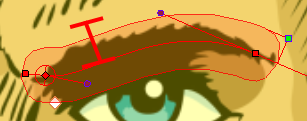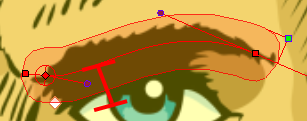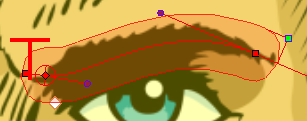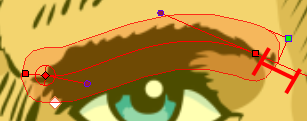The Curve node is one of the main nodes for building a deformation rig. You can chaining Curve nodes to create a Bezier handles skeleton. The Rigging tool can be used to create and connect the nodes automatically
Properties
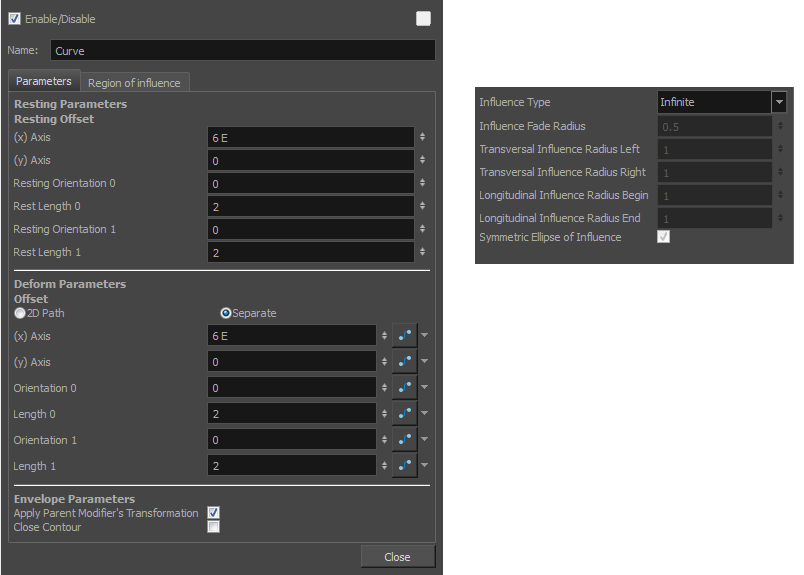
| Parameter | Description | ||||||||||||
| Enable/Disable |
Allows you to enable or disable the node. When disabled, a node has no visible effect on the rendered image, nor on the preview in the Camera, |
||||||||||||
| Colour Swatch |
Sets the colour of the layer in the Timeline view |
||||||||||||
| Name | The name of the node as it appears in the Node View and the Timeline view. Each node must have a name that is unique to its containing group. | ||||||||||||
| Resting Parameters Resting Offset | |||||||||||||
| (x) Axis | This is the curve x-axis (horizontal) coordinates for the resting position. | ||||||||||||
| (y) Axis | This is the curve y-axis (vertical) coordinates for the resting position. | ||||||||||||
| Resting Orientation 0 | This is the orientation for the first Bezier handle for the resting position. | ||||||||||||
| Rest Length 0 | This is the length for the first Bezier handle for the resting position. | ||||||||||||
| Resting Orientation 1 | This is the orientation for the second Bezier handle for the resting position. | ||||||||||||
| Rest Length 1 | This is the length for the second Bezier handle for the resting position. | ||||||||||||
| Deform Parameters Offset | |||||||||||||
| 2D Path | When this option is enabled, the X and Y-axis parameters are controlled by the same 2D path function. | ||||||||||||
| Separate | When this option is enabled, the X and Y-axis parameters are individual one from another. | ||||||||||||
| (x) Axis | This is the curve X-axis (horizontal) coordinates for the animation position. | ||||||||||||
| (y) Axis | This is the curve Y-axis (vertical) coordinates for the animation position. | ||||||||||||
| Orientation 0 | This is the orientation for the first Bezier handle for the animation position. | ||||||||||||
| Length 0 | This is the length for the first Bezier handle for the animation position. | ||||||||||||
| Orientation 1 | This is the orientation for the second Bezier handle for the animation position. | ||||||||||||
| Length 1 | This is the length for the second Bezier handle for the animation position. | ||||||||||||
| Envelope Parameters | |||||||||||||
| Apply Parent Modifier's Transformation | When this option is disabled, the deformation from the parent curves are no longer affecting the current curve. Interesting effects can be achieved when disabling this effect on the last child curve and rotating the Offset point. The curve tail end will remain pinned on the spot while the rest of the curves deforms. | ||||||||||||
| Close Contour | When this option is enabled, the extrimity of the curve is snapped to the initial chain's Offset point. This creates an Envelope deformation. More than one curve can be linked to the Offset point. | ||||||||||||
|
Region of Influence |
|||||||||||||
|
|||||||||||||