When you create a scene in Harmony Server, its settings such as the scene resolution and framerate are set to default values. You can change your scene's resolution, framerate, alignment and other settings using the Scene Settings dialog.
NOTE Refer to Scene Settings Dialog Box in the Reference guide to learn more about the individual parameters of the Scene Settings dialog box.
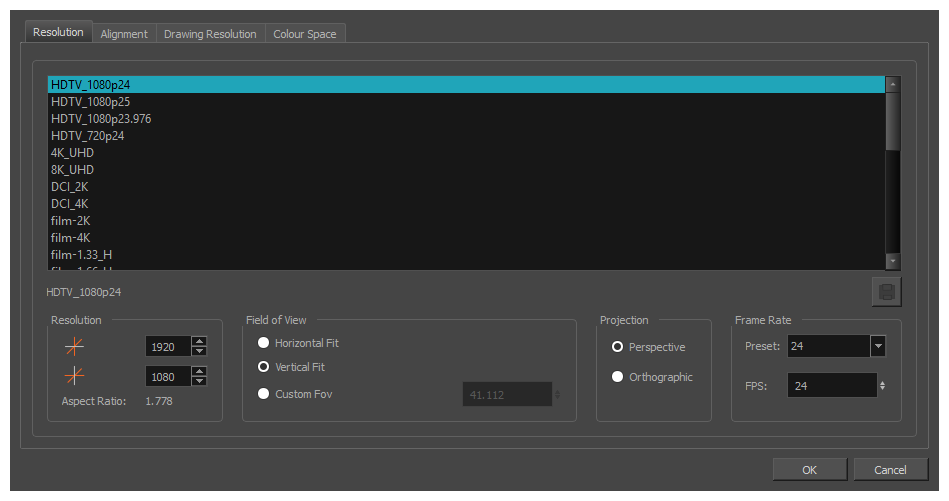
- In the top menu, select Scene > Scene Settings.
The Scene Settings dialog box opens.