You can enable the onion skin to see your previous and next drawings as reference.
-
In the Timeline view, select the layer you want to draw on and the frame in which you want to draw.
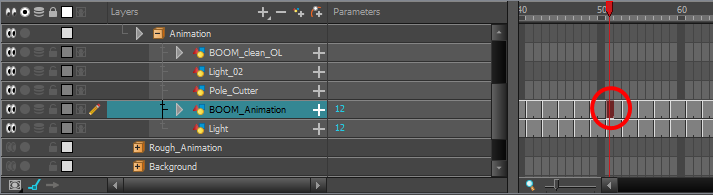
-
Do one of the following:
- In the Tools toolbar, click on the
Onion Skin button.
-
In the Timeline view, click on the
Onion Skin button left of the layer name.
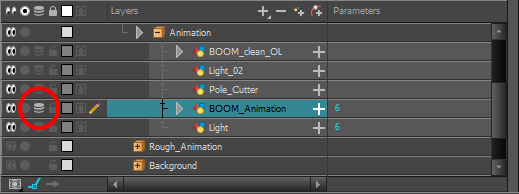
- In the top menu, select View > Onion Skin > Show Onion Skin.
- Press Alt + O.
Onion Skin will be enabled. By default, it will display two frames before and two drawings after the current drawing.
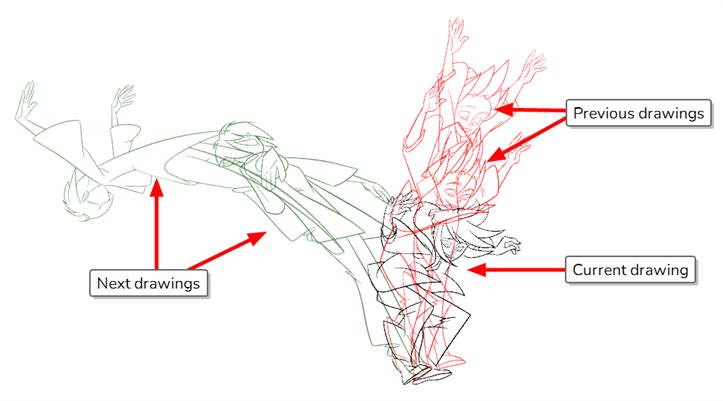
- In the Tools toolbar, click on the