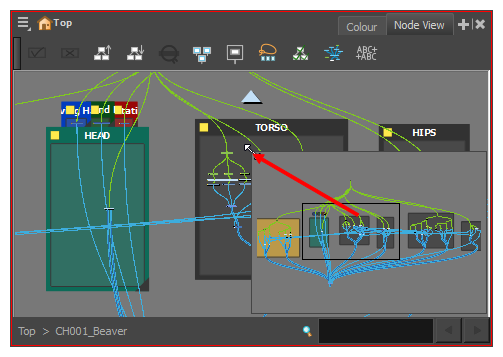The Node View's Navigator is rather small by default. It is possible to scale it up or down.
- Do one of the following:
- To resize the navigator horizontally, move the mouse cursor over its left edge until the
 mouse cursor appears.
mouse cursor appears. - To resize the navigator vertically, move the cursor over its top edge until the
 mouse cursor appears.
mouse cursor appears. - To resize the navigator both horizontally and vertically, move the cursor over its top-left corner until the
 mouse cursor appears.
mouse cursor appears.
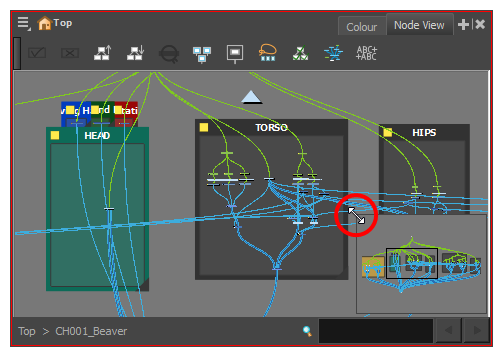
- To resize the navigator horizontally, move the mouse cursor over its left edge until the
-
Click and drag on the edge of the Navigator to resize it.