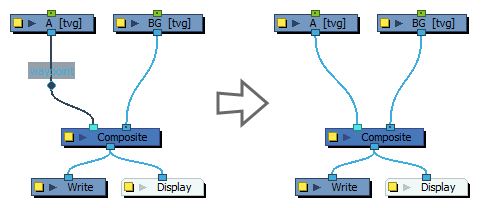You can remove a waypoints without affecting your node system. When you delete a waypoint, the connection that the waypoint separates remains in the node system.
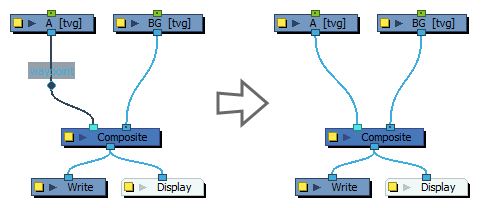
-
In the node view, select the waypoint you want to remove.
TIPS- You can select several waypoints by pressing and holding the Ctrl (Windows/Linux) or ⌘ (macOS) key and clicking on each waypoint you want to select.
- You can draw a rectangle around a cluster of waypoints to select all of them simultaneously.
- Do one of the following:
- Right-click on the selection and select Delete.
- Press Del