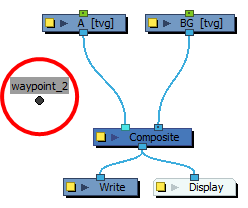There are two ways to add waypoints. You can break an existing connection in two by creating a waypoint in the middle, or add a free waypoint, then connect its input node and its output node.
-
Click on the connection to which you want to add a waypoint.
A circle appears in the middle of the connection.
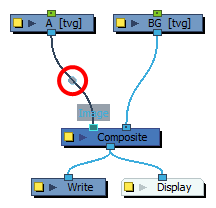
-
Click and drag on the circle over the connection to which you want to add a waypoint,.
The circle is converted to a waypoint in the middle of the connection.
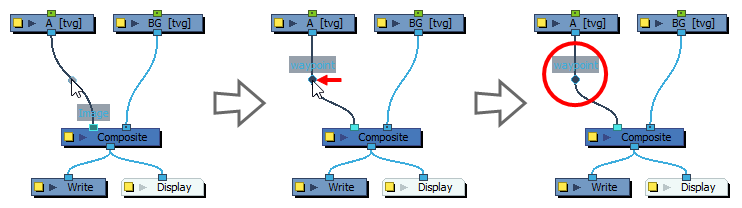
-
Click on the connection to which you want a waypoint.
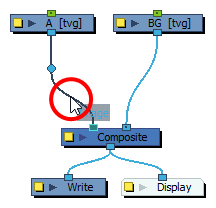
- Right-click on the connection, exactly where you want the waypoint to be created.
-
Select Create Waypoint.
A waypoint is created over the selected connection, where you right-clicked.
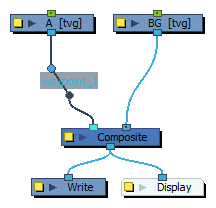
- Right-click anywhere in the Node view.
-
Select Create Waypoint.
A free waypoint is created where you right-clicked.