Composite nodes have several modes, each of which can have a specific purpose in a complex node system:
-
As Bitmap: This is the default mode for composites. A bitmap composite outputs a single composited image.

-
As Seamless Bitmap: mode works very similarly to bitmap mode, except it prevents seams from appearing between vector shapes that have matching outlines or when vector drawings are 3D-rotated and made to mesh together.
 NOTE Shadow, Glow, Blending and Focus effects do not work when connected to a Seamless Bitmap composite.
NOTE Shadow, Glow, Blending and Focus effects do not work when connected to a Seamless Bitmap composite. -
As Vector: This mode outputs a flat vector drawing made of all the connected drawings. Vector composites should be used only when necessary, as they ignore any effect and bitmap information that is sent to them.

-
Pass Through: This mode simply passes all the information sent to the Composite, including artwork, effects and transformations, onto the next composite as is, as a multi-layered image. This means that if an effect is applied to the output of that composite, the effect will be applied individually to each layer connected to that composite. Hence, a pass through composite does not really perform any composition. It is essentially an organization tool.
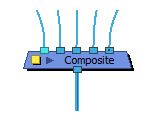 NOTES
NOTES- The cable coming from a Pass Through composite will be thicker and have a darker centreline. This can be useful to identify areas of your node system that carry a lot of information.
- If a Composite set to Pass Through is at the bottom of the composite chain, it will act the same as a Bitmap composite.