T-ANIMCO-001-003
You can modify the layer parameters to different types of function and linking some of them together.
- In the Timeline view, double-click on the layer on which you want to set the parameter. You can also see the parameters in the Layer Properties window when you select the layer in the Timeline view.
The Layer Properties window opens.
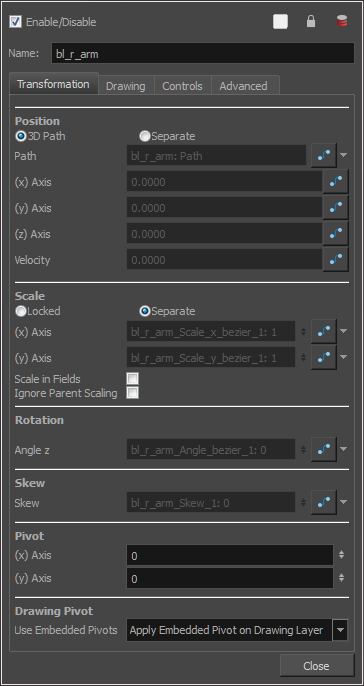
- Select the Transformation tab.
- In the Position section, select the 3D Path or Separate option.
- In the Scale section, select the Locked or Separate option.
- Click Close.