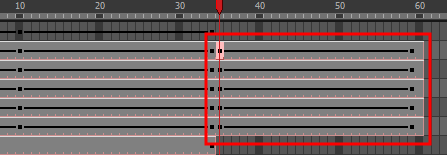You can paste your animation reversed from its original flow.
- In the Xsheet or Timeline view, select the cell range and keyframes to paste inverted.
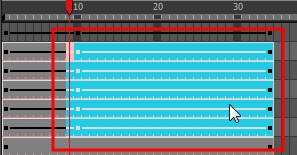
- From the top menu, select Edit > Copy.
- In the Xsheet or Timeline view, select the cell on which you want the cycles to start.
- From the top menu, select Edit > Paste Reverse or press Ctrl + . (Windows/Linux) or ⌘ + . (macOS).