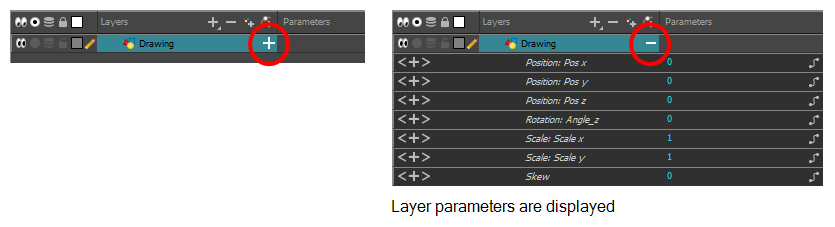T-ANIMCO-001-004
You can easily display the parameters for each layer in the Timeline view.
- Do one of the following:
- In the Timeline’s left side, click a layer's Expand
button.
- In the Timeline view menu, select View > Show Functions.
- Press Alt + F.