You can reshape a Bezier curve velocity using the Function view controls.
- In the Function view, select a keyframe.
- Drag the controls to modify the shape of the curve.
You can reshape the function using the Bézier controls.
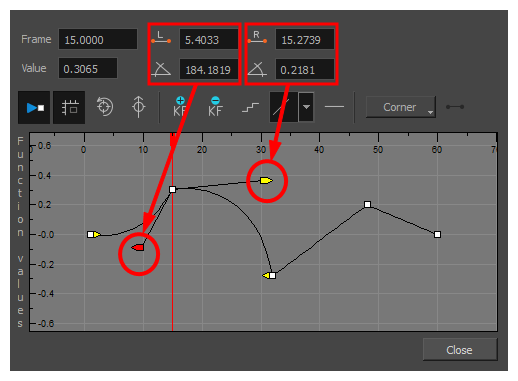
- The Continuity options influence how you can move the handles:
- Straight: Lets you move the handles together, maintaining the same angle to the point.
- Corner: Lets you move the handles independently.
- Smooth: Lets you move the handles together, maintaining the same distance and angle to the point.