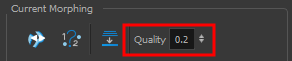Increase the morphing quality to smooth out morphed lines.
- In the Timeline or Xsheet view, click on a cell in your morphing sequence.
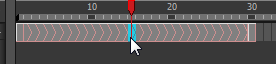
- Do one of the following:
- In the Tools toolbar, select the Morphing
tool.
- Press F3.
- In the Tool Properties view, adjust the Quality level.