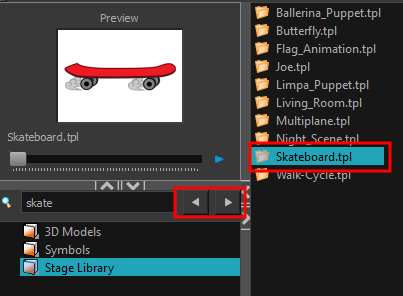Searching in Libraries
- From the left side of the Library view, select the library in which you want to search.
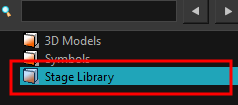
- In the Search field, type the name or partial name of the symbol or template you are looking for.
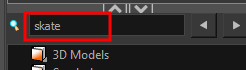
- Click the left
 and right
and right  arrows to see the previous and next results. The Search engine will look for results within the library master folder and its subfolders. It will not look in other libraries.
arrows to see the previous and next results. The Search engine will look for results within the library master folder and its subfolders. It will not look in other libraries.