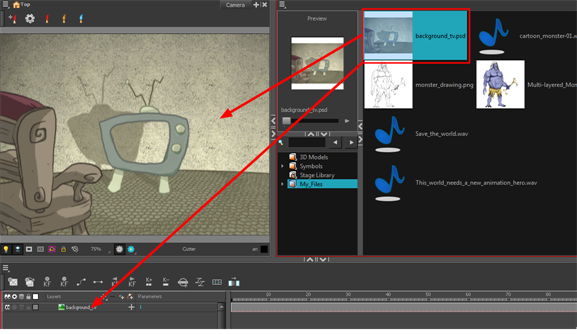Harmony lets you import sound files and images directly through the Library view. Simply open the folder containing your files in the Library view and drag them directly from there.
- In the Library view menu, select Folders > Open Library.
- Browse for the folder containing the files you want to import.
- Click Open.
- From the Library's template list, drag the file you want to import in the Timeline or Camera view.