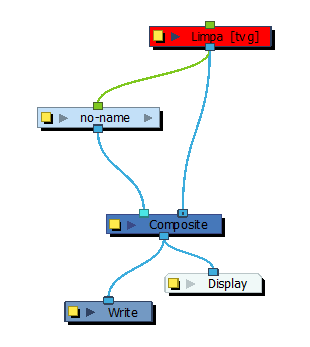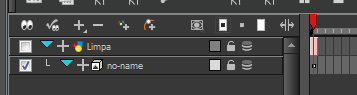You can use the Expand Symbol command to extract a symbol's contents and place it on the root timeline. The symbol will not be removed from the Timeline view. Its contents will be copied and inserted into the root timeline. The symbol's layers will be parented to it in case you created motions and transformations on the drawing layer that contains the symbol. Breaking the hierarchy could result in the loss of any scaling and animation you may have created.
You can also expand a symbol within a group to avoid crowding the timeline with a series of layers. When you expand the symbols, the layers will be contained in a group node that you can expand to see the content.
- In the Timeline view, select the symbol to expand.
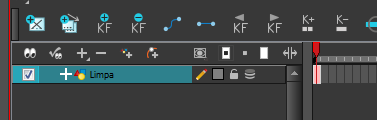
- From the top menu, select Edit > Expand Symbol or press Shift + F8.
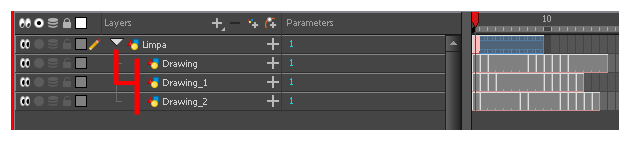
- In the Timeline or Node view, select the symbol cell or symbol node you want to expand.
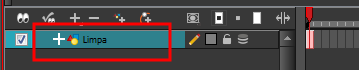
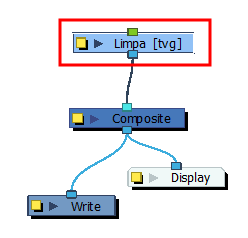
- From the top menu, select Edit > Expand Selected Symbol in a Group.
- In the Timeline view, click the plus sign (+) to see the group content. In the Node view, click the Expand Arrow to enter the group.