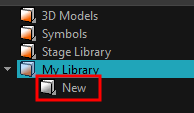Creating Folders
T-ANIMPA-003-009
- On the left side of the Library view, select the library folder to which you want to add a subfolder.
- In the Library View menu, select Edit > Right to Modify.
- In the Library View menu, select Folders > New Folder.
The new folder appears in the Library. Click on the library containing the new folder and click the plus [+] sign to expand it.