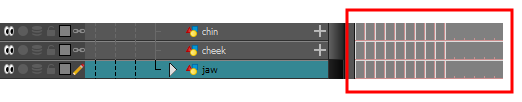Create a new drawing layer to be synced immediately with an existing drawing layer.
- In the Timeline view, right-click on the drawing layer you would like to sync with another layer.
- From the right-click menu, select Add Synced Drawing Layer.
- In the Add Synced Drawing Layer dialog box, add a single or multiple drawing layers.
- When you are finished, click Close.
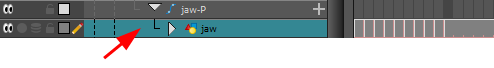
The Add Synced Drawing Layer dialog box opens.
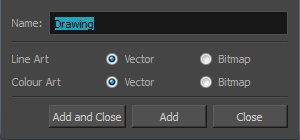
In the Timeline view, when you click on any of the synced layers, the others will display the link icon.
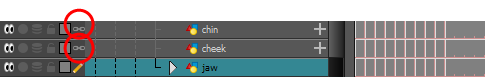
In the Node view, when you click on any of the synced nodes, the others will display the link icon.
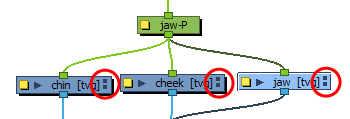
In the right side of the Timeline view, the child layer will update to the parent layer's timing.