T-ANIMPA-005-002
Add annotation columns to mark actions, corrections or other information related to your animation.
- Do one of the following:
- In the Xsheet menu, select Columns > Add Columns.
- In the Xsheet toolbar, click the Add Columns
button.
- Press Shift + C.
The Add Column dialog box opens.
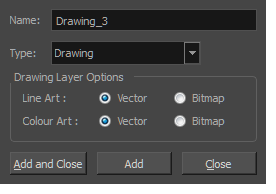
- In the Name field, type in an appropriate name.
- From the Type list, select Annotation and click OK.
The new column appears.