T-HFND-010-012
To playback your effects, you need to do a temporary render.
- In the Playback toolbar, click the Render and Play
button.
The Play node opens and loads the frames.
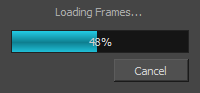
- Once the frames are loaded, click the Play
button in the Play window.
- Select Scene > Render > Cancel Preview Render to cancel the rendering.
NOTE While previewing effects, you can press the Spacebar to stop and start playback.