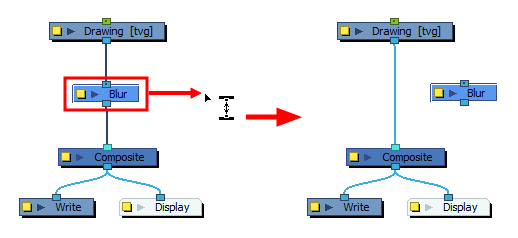T-HFND-010-006
For an effect to work, it must be connected to a layer or
-
Do one of the following:
-
If you want the drawing to only display in your scene as filtered by the effect, click on the input port connecting the scene composite to the drawing, then drag it to the input port of the effect, like so:
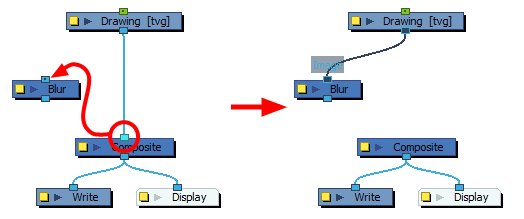
The drawing is only connected to the effect.
-
If you want the drawing to show both in its original state and as filtered by the effect, click on the drawing's output port and drag it to the input port of the effect, like so:
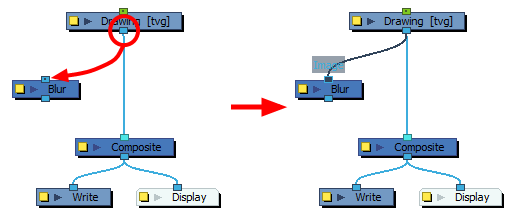
The drawing will be connected to both the effect and the scene composite.
-
-
Click and drag on the output port of the effect, the connect it to the scene composite.
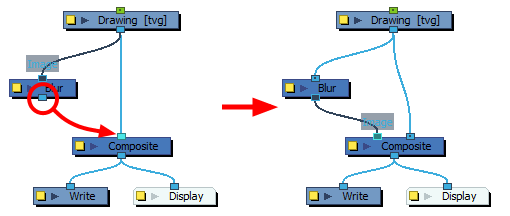
You can quickly connect an effect as the intermediary between a drawing and a composite by holding the Alt key, then clicking and dragging the effect over the connection between the drawing and the composite.
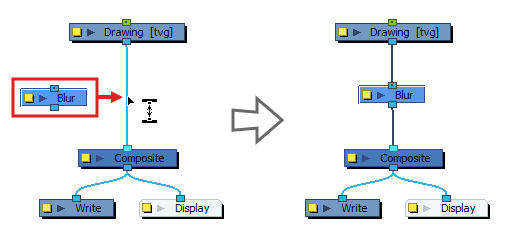
You can remove an effect from the connection between a drawing and a composite using the same technique.