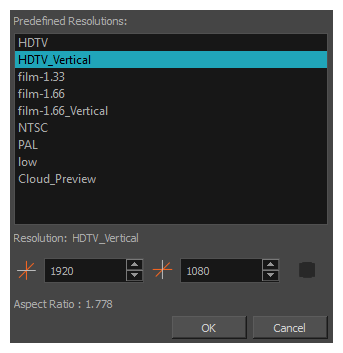Changing the Preview Resolution
The Preview Resolution command allows you to quickly get a preview at three-quarter, half, one-third, or one-quarter of the scene resolution. You can even customize the preview resolution size.
 How to use the Preview Resolution command
How to use the Preview Resolution command
- From the top menu, select View > Preview Resolution and one of the following:
|
‣
|
Same as Scene Resolution
|
|
‣
|
3/4 of Scene Resolution
|
|
‣
|
1/2 of Scene Resolution
|
|
‣
|
1/3 of Scene Resolution
|
|
‣
|
1/4 of Scene Resolution
|
If you selected the Custom option, the Custom Preview Resolution dialog box opens.
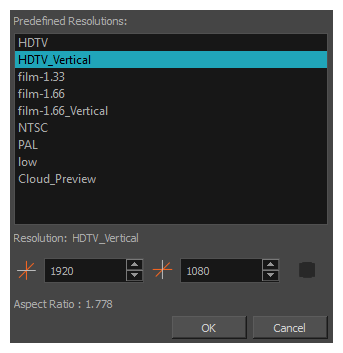
- In the dialog box, select a resolution from the presets or type a new X-Y value.
- Click OK.
- Preview your effects animation.