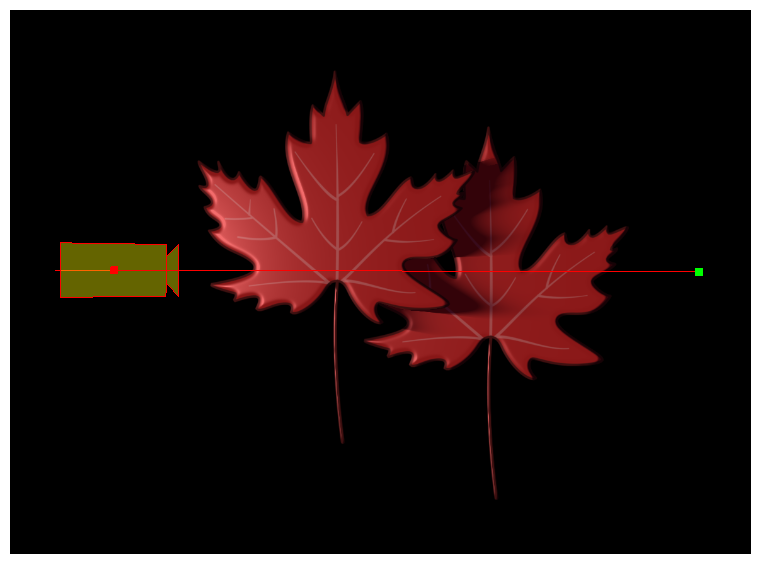For best results, always consider the blending of the light on the surfaces and use appropriate light, tone and shadow colours with proper blending modes.
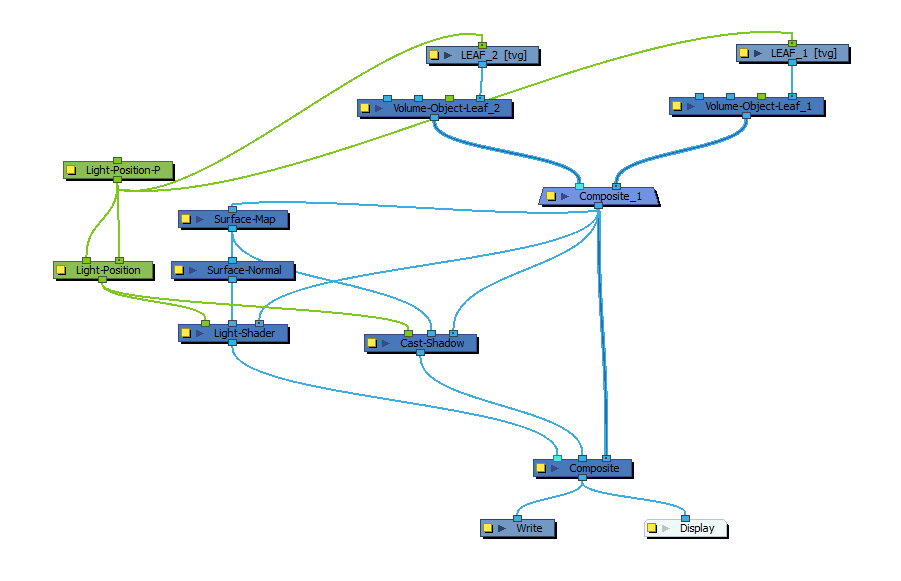
In a very basic light effect rig, the default settings of the effect can appear abrasive if not blended appropriately. In this case, a simple Light Shader and Cast Shadow have been added. Without proper colours, masking and blending, the colours appear washed-out.
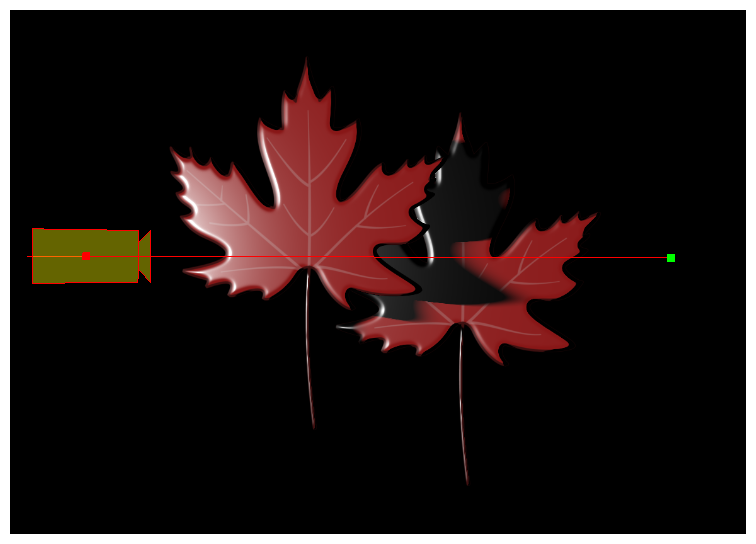
The screen blend mode has been added to the lighting effect and a multiply blend mode has been added to the shadow effect. To prevent light from being rendered in areas with cast shadows, the Light Shader has been cut by the Cast Shadow’s render. For an overall rich effect, more appropriate colours have been chosen for the Light Shader and Cast Shadow node.
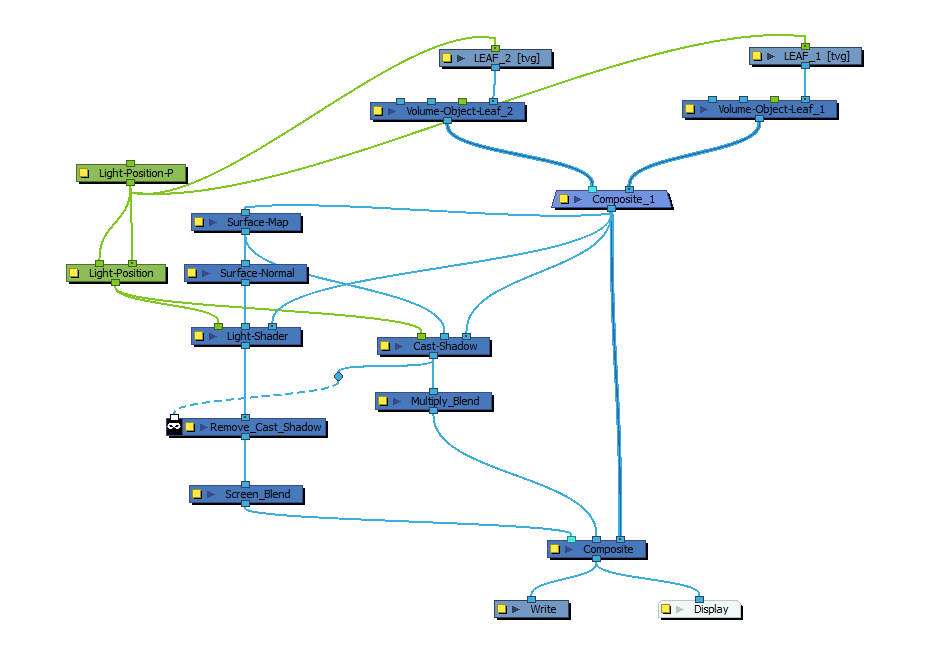
The resulting effect appears much more vibrant and less washed-out.