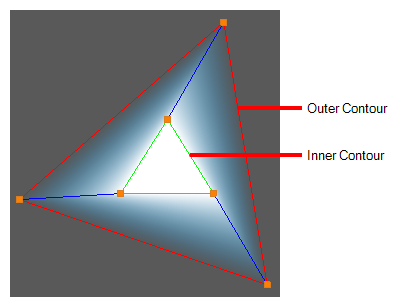One of the most important capabilities of the Animated Matte Generator is to create a feathered effect. This effect is generated by filling the inner contour of the matte with a solid colour, and the outer contour with a gradient going from the inner contour colour to its outer contour colour. This gradient is made to fit the shape of both the inner and the outer contours, allowing you to generate glows, shadows and light effects with specific shapes.

To create a feathered effect, the Output Type parameter of the Animated Matte Generator must be set to Feathered. When this option is use, the Animated Matte Generator ignores the colours in the source drawing and only uses the shape of the inner and outer contours. The inner and outer colours of the feathered effect, as well as the way they are interpolated, can be set in the Advanced tab of the Animated Matte Generator's Layer Properties.