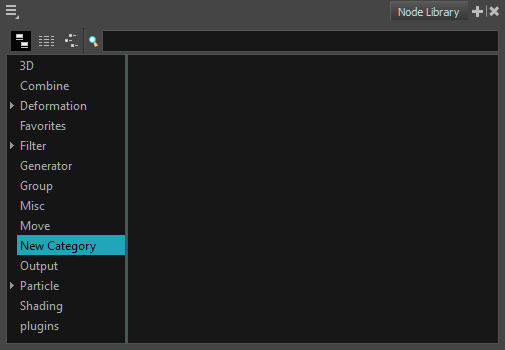You can add a Node Library view category to organize your most commonly used nodes or group them in a more convenient way to your pipeline.
- Do one of the following:
- To create a new main category, click in the Node Search field.

- To create a subcategory, select a category.
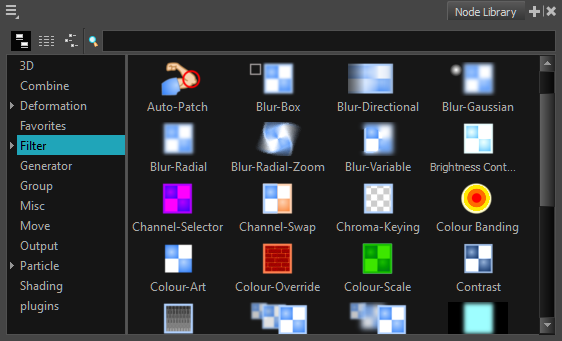
- Do one of the following:
- From the Node Library menu, select New Category.
- Right-click in the category area and select New Category.
The New Category window displays.
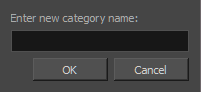
- In the New Category window, type in the name of a new category and click OK.
The new category appears in the Category list. Now you can add nodes to your new category—see Adding a Node Library View Category.