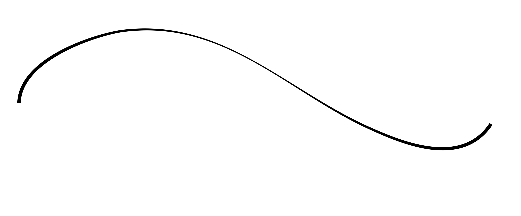- In the Tools toolbar, select the Select
 tool.
tool.
-
In the Drawing or Camera view, select the pencil line or shape on which you want to apply a style.
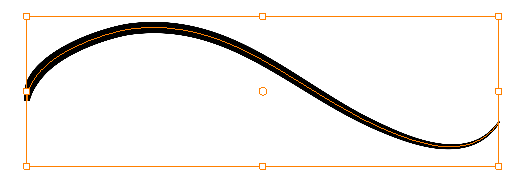
- In the Tool Properties view, select the style you want to apply from the Presets list.
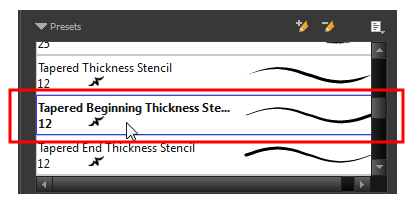
The style you selected is applied to your selection.