Editing the Resting Positions of a Free Form Deformation
You can change the default position of individual points in a Free Form deformation using the Rigging tool. You can also add or remove points, if needed.
NOTE Although Free Form deformation points can be rotated, you cannot change their default angle.
- Select the drawing layer or the deformation chain for which you need to make adjustments.
- In the Deformation toolbar, click the
Show the Selected Deformation Chain and Hide All Others button to display the deformer controls in the Camera view. This also hides all the deformer controls that were displayed.
- In the Deformation toolbar, click the
Rigging tool.
- In the Camera view, make adjustments to the deformation by doing one of the following:
To change the resting position of a point, click and drag on it to reposition it.
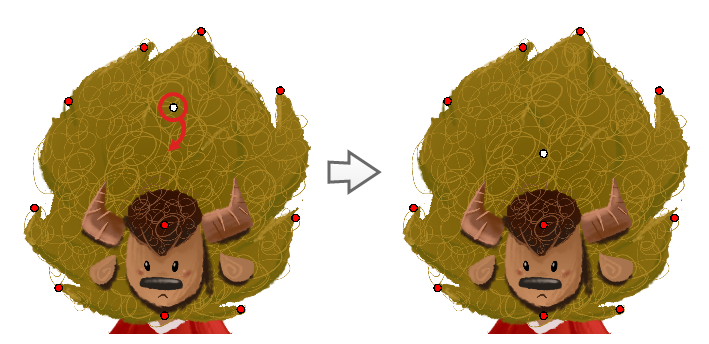
To add a point, click where you want to add the point.
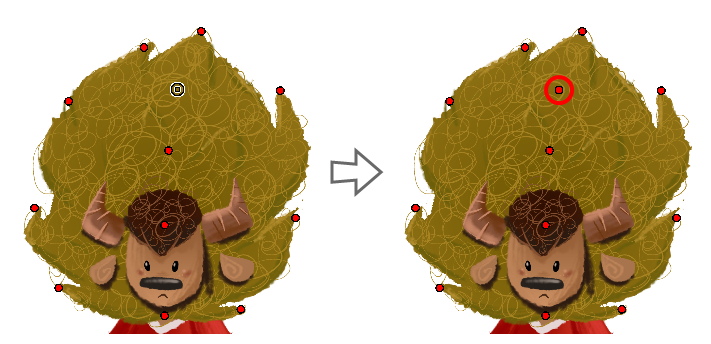
To delete a point, select this point and press Del.