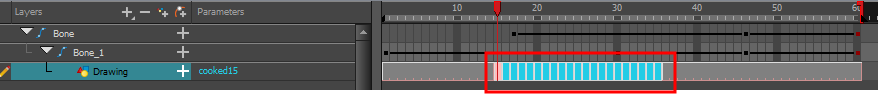You may want to adjust your deformation animation. Convert deformation animations to drawing sequences, so you can adjust the drawings using the drawing tools. You may also want to change the timing and set it on double frames instead of single frame. Harmony offers you the option to convert your deformation animation to an actual drawing sequence.
- In the Timeline view, select the deformation frame range for which you want to convert to drawings.
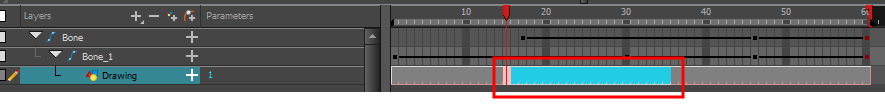
- From the top menu, select Animation > Deformation > Convert Deformed Drawing to Drawings.
The Baking Drawing window opens. Wait for the baking to complete.
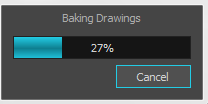
Your selection is converted to vector drawings.