You can place nails on your skeleton to temporarily hold it in place.
- In the Tools toolbar, select the Inverse Kinematics
tool or press Shift + I.
- In the Tool Properties view, make sure the IK Manipulation Mode
is enabled.
- In the Camera view, Ctrl + click (Windows/Linux) or ⌘ + click (macOS) on the part to set a nail on.
- In the Tool Properties view, select a type of nail:
- Hold the Shift key and click on any part's pivot to set a regular nail on it without having to select it.
- Hold the Shift key and click on the bone to set a Hold Orientation nail.
- Select the nail type in the top menu by selecting Animation > IK Constraints > desired nail.
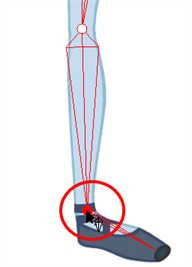
- Remove the nail at any time using the same technique you did for placing the nail. It will not affect the animation.
- To remove all nails except the Enable Min/Max Angle ones, from the top menu, select Animation > IK Constraints > Remove All Constraints.