You can set minimum and maximum angles your character's limbs to avoid overbending them.
- In the Tools toolbar, select the Inverse Kinematics
tool or press Shift + I.
- In the Tool Properties view, in the Mode section, make sure the Edit Min/Max Angle Mode
is enabled.
- In the Camera view, Ctrl + click (Windows/Linux) or ⌘ + click (macOS) on the piece to set the minimum and maximum angle.
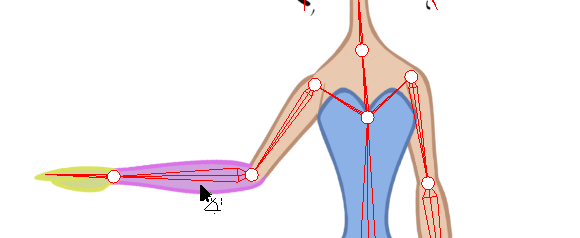
- In the Tool Properties view, in the Selection section, click the Enable Min/Max Angle
option.
- In the Camera view, rotate the Minimum and Maximum handles to set the angle.
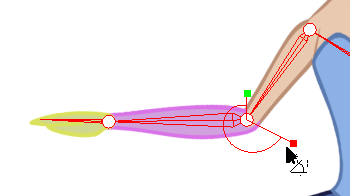
- Test the angles using the IK Manipulation
mode.
- For additional control over the Min/Max Angle, go to Edit > Preferences (Windows/Linux) or Harmony Premium > Preferences (macOS). Select the Camera tab. In the Inverse Kinematics section, look at the Min/Max Angle Constraint Weight. Although the maximum value goes up to 1.0, in a production setting, the most practical value would be closer to 0.1. This value acts similar to the Stiffness setting in the Tool Properties view. The higher the value, the more difficult it becomes to approach the minimum and maximum values.