You can store the position, scale, and angle of a selected gradient or texture to reuse it in other painting zones.
- In the Tools toolbar, select the Select
tool or press Alt + S.
- In the Camera or Drawing view, select the gradient or texture zone to store.
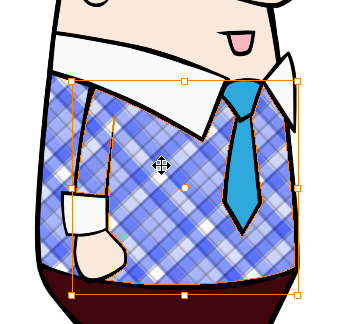
- In the Tool Properties view, click the Store Colour Gradient
button.