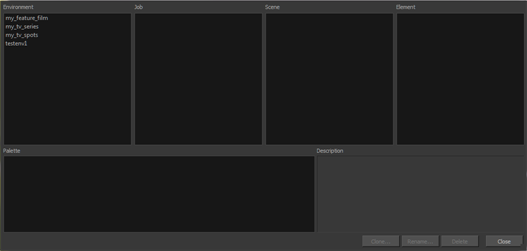You can open the Palette Operations dialog box in Harmony Server.
- Start Harmony and log in.
- Close the Database Selector dialog box.
- From the top menu, select Tools > Palette Operations.
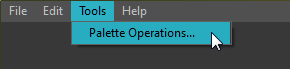
The Palette Operations dialog box opens.