Once you have a fully painted drawing, you can use it as a colour model and load it in the Model view. That drawing can be used and loaded in any of your Harmony scenes
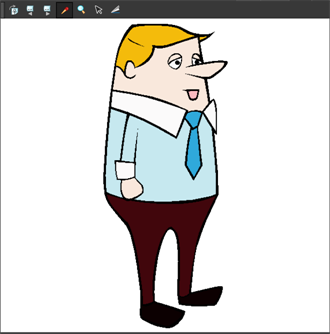
Once a drawing is loaded in the Model view, you can use the Model view’s Colour Eyedropper tool to select a colour from the model and use it to paint in your
You can do more than just copy colours from a colour model. Harmony gives you the ability to copy parts of the character directly from its colour model and paste these elements into the