You can modify how far and how close the camera can see by adjusting the clipping planes.
- In the Timeline or Node view, select the Camera node.
- In the Layer Properties view, go to the Clipping Planes section.
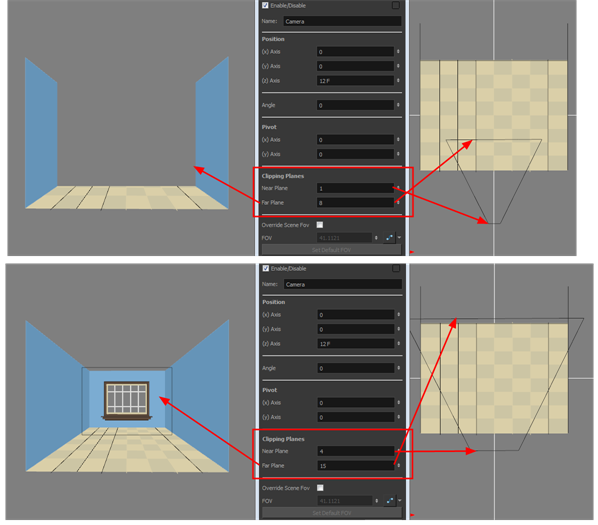
- Modify the value of the Near Plane to pull or push the clipping area closer to the camera. Anything behind this plane will no longer be visible.
- Modify the value of the Far Plane to pull or push the clipping area closer to the camera. Anything behind this plane will no longer be visible.