T-ANIMPA-011-002
While working in the Drawing view, you can use the Colour Eyedropper tool to pick a colour from your drawing without going to the Colour view.
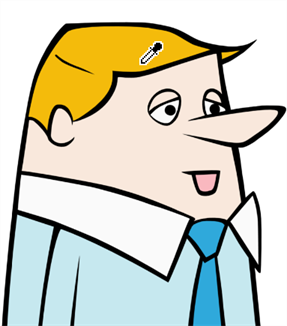
NOTE To learn more about the Colour Eyedropper tool options, see Colour Eyedropper Tool Properties.
- Do one of the following:
- In the Tools toolbar, select the
Colour Eyedropper tool.
- From the top menu, select Tools > Colour Eyedropper.
- Press Alt + D.
- In the Drawing view, click on the desired colour.
TIP If you're using another drawing tool such as the Paint tool, you can temporarily hold down the D key and click in your drawing before releasing the key to pick a colour. When you release the key, you will return to your previous tool.