To verify that batch processing is working, send a few frames from a scene to be rendered by the Harmony module.
- Open the Control Center and select the environment and job that contains the scene to render.
- Select the scene, right-click on the sample scene in the Scenes section panel and select Send to Rendering.
The Render Wrtie Nodes dialog box opens.
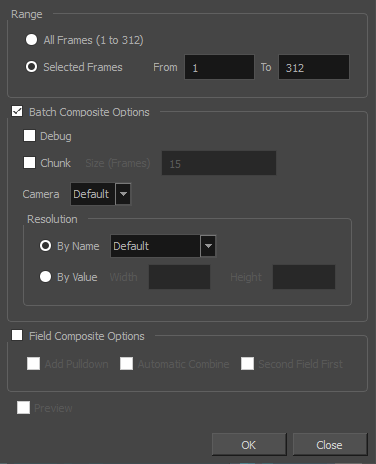
- In the Range section, select Selected Frames.
- In From and To field, enter a short range of frames, such as 1 to 5.
-
Click on OK.
An message appears indicating that the scene was sent to the queue.
- Click OK to close the message .
- In Control Center, select the environment containing the scene you just sent to the rendering queue.
- In the top menu, select Environment > Render Queue.
The Render Queue dialog opens and displays a list of the scenes in its queue. The scene you sent to rendering should start out with the status Pending, then switch to Processing and finally to Completed.