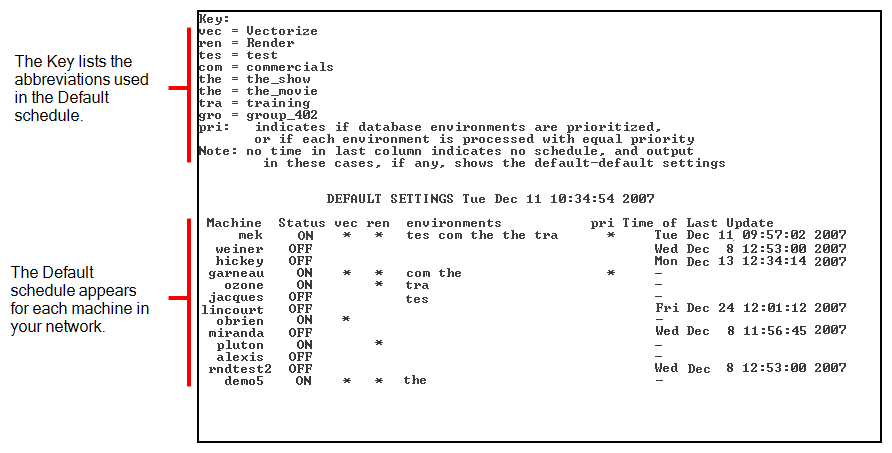When you display a Default schedule, you can see all the batch processing machines on the network and when they are scheduled to perform batch processing work. The Default schedule also displays the type of batch processing work (vectorize or render) and which environments are scheduled for the processing work.
After you display the Default schedule, you can modify it to change the time, type of batch processing, or environments to process—see Modifying Default Schedules.
- In a GNU/Linux shell, type:
Showdef
You are prompted for the machine(s) whose Default schedule you want to see.
INPUT A SINGLE MACHINE NAME, THE PREFIX OF A MACHINE NAME, OR all [all]:
- Select the machines you want to view by typing the name of a single machine, a prefix (to select a range of machines that start with the same prefix), or all to view all the Default schedules for all the machines.
If you press Enter/Return without specifying a machine, the command uses the machine name that appears in brackets.
If you type a prefix, a list of machines that contain that prefix appears. Type the numbers that correspond to the machines you want to view.
For example, if you have three machines that start with "hi", you can type hi as a prefix. The system would then display a list of all the machines that start with"hi":
input a set of machines, or hit return to indicate all these machines:
1 = hickey, 2 = highlander, 3=high-definition
You can press Enter/Return to select all the machines in the list or select specific machines by typing their corresponding numbers.
You are asked if you want to view more machines.
DO YOU WANT TO INPUT MORE MACHINES (y/n) [n]:
- Decide if you want to view more environments and machines.
- Type y to select more machines.
- Type n to not select any more machines.
The Default schedule for the selected machines appears.